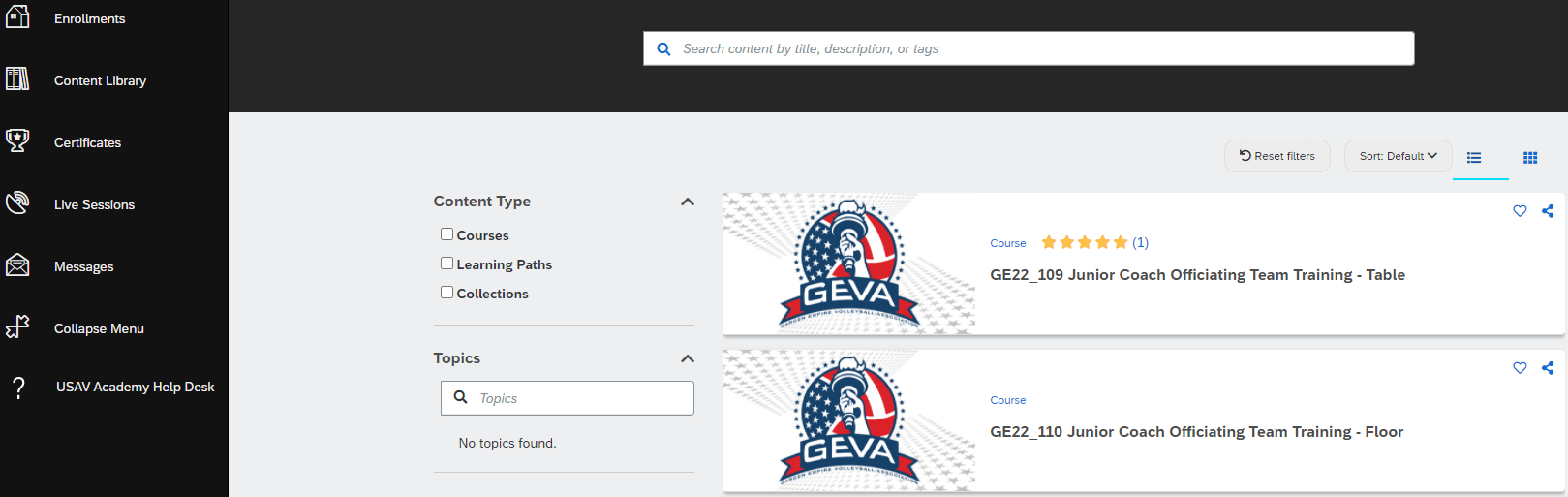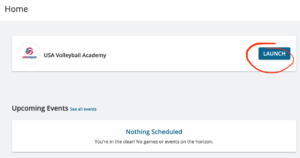** NOTE: This is for travel team members only!
Before you continue…
Before you can start completing these courses, you must have already had:
- A parent/guardian created a SportsEngine account.
- The children were added as Household members in SportsEngine.
- Parent paid for a GEVA membership for each child.
- Player accept the NJVBC assignment for the season.
YOU MUST BE ON A DESKTOP OR LAPTOP COMPUTER TO COMPLETE THESE COURSES. YOU CANNOT USE YOUR CELL PHONE.
Two ways to view!
Scroll down for screenshots, or, watch this video!
Step 1: Login to parent’s SportsEngine account
Log in at www.geva.org
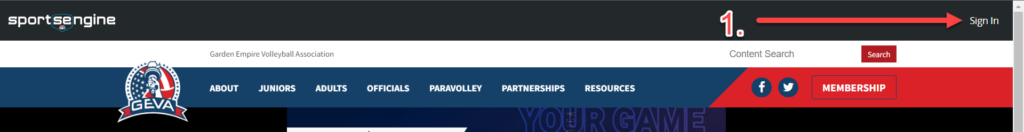
Then, click on the initials in the top right corner. Then, click on “My SportsEngine.”
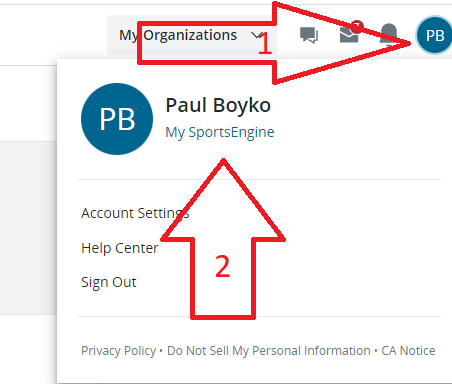
Step 2: Navigate to the Household page on the left side
After you have clicked on Household on the left, click on the name of the child that will be taking the classes (it may say “View Profile” underneath the player’s name).
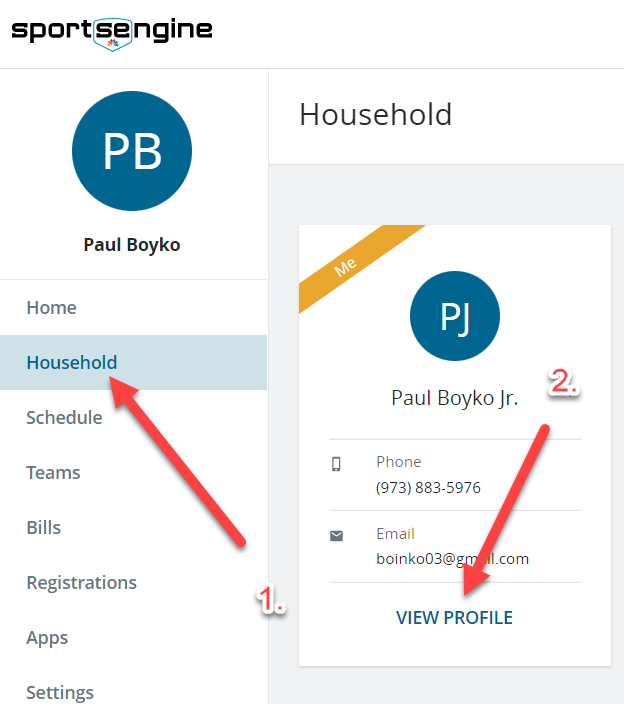
Step 3: Click on “View Details” under Garden Empire Volleyball
You can also click on “View Details” under USA Volleyball
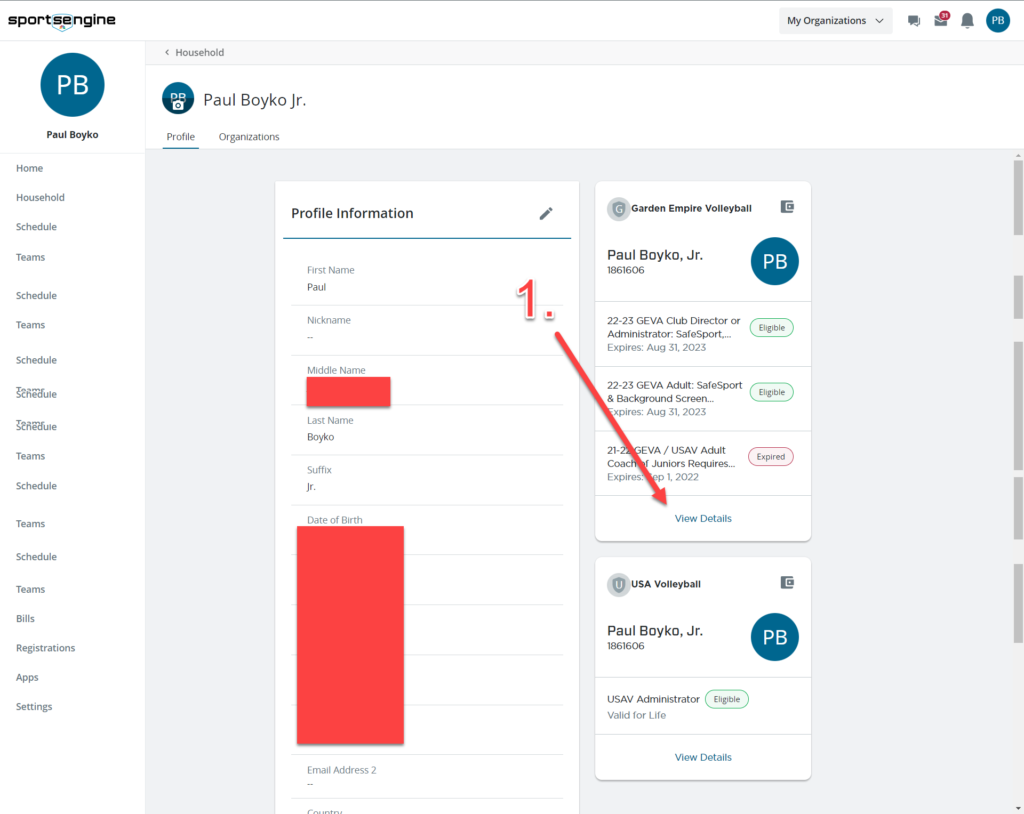
Step 4: Click on “Launch” in the top right
You can also go to ‘Memberships’ on the left side and click ‘Launch’
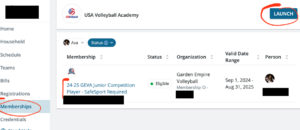
Step 5: Choose the player’s name
There may be a screen that comes up here that asks you to choose a profile.
Choose the player’s name, NOT the parent’s name. Click ‘Launch’.
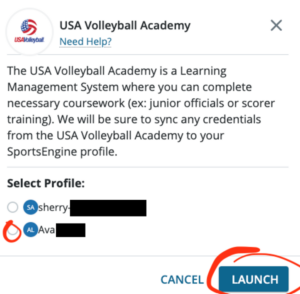
Step 6: Go to ‘Content Library’ on the left
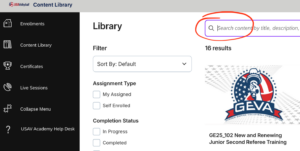
Enter “GE25_” in the search bar
The four courses you must take:
GE26_013 USAV Junior Line Judge Tracker
GE26_015 USAV Junior Asst. Scorer / Libero Tracker Training
GE26_102 New and Renewing Junior Second Referee
GE26_103 New And Renewing Junior Scorer
- Note: Two of the courses cannot be completed. That’s because you will be graded by a referee at the tournaments. The course will say “Credential Approval” when you are done with it. That’s as far as you can go, no other action is required.
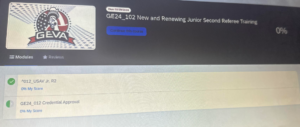
Step 7: If you cannot see your courses
Follow the steps in Step 6 to get to your Content Library in the USA Volleyball Academy web page.
1. Click on the ‘USAV Academy Help Desk’ Button on the left.
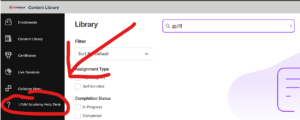
2. Create a new ticket
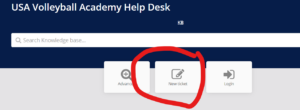
3. Enter your email and select:
Officiating Training Issues – USA Academy
then, Garden Empire region
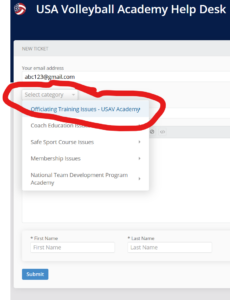
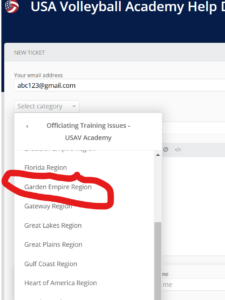
4. In the body of the support ticket, say “Please add my GEVA required courses to my account”